Excel Intro to Data Analysis Tutorial
In this full-length introductory course, learn all about data analytics in Excel with tools like table formatting, conditional functions, charting, Pivot Tables.
0/1
Excel Power User Tutorial
In this series, students will learn how to intermix tools in Excel to accomplish time-intensive tasks. Students will learn to develop a deeper understanding of conditional functions and data mining tools like XLOOKUP, the leveled-up version of VLOOKUP. Throughout the course, users will learn how to expedite data analysis through dynamic ranges and how to push Excel to the edges of what’s possible out of the box with new perspectives on how to think their way through challenging problems.
0/1
Excel Pivot Tables Tutorial
In this comprehensive course, you’ll learn how to create, modify, and update Pivot Tables in Excel. We'll also show you how to create Pivot Charts and use XLOOKUP. For advanced users, we'll tackle Power Pivot, DAX expressions, data mining, and much more.
0/1
Excel Copilot Tutorial
Microsoft Copilot fundamentally changes the way you interact with Excel. Using AI and machine learning, Copilot analyzes your data to answer questions, solve problems, and provide solutions. By the end of this course, you’ll know how to use Copilot to automate repetitive tasks, improve efficiency, and save valuable time with formatting, calculations, and much more. No prior knowledge of programming or AI is required.
0/1